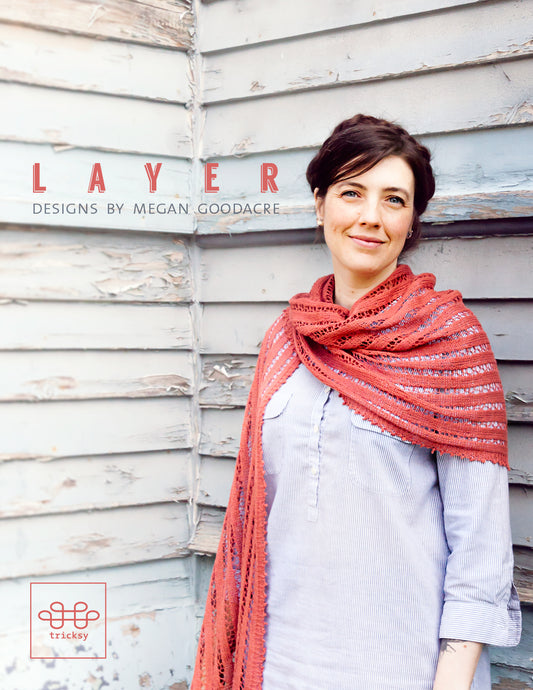Collection: Knitting patterns
10+ years of designs
I've had the good luck and privilege to be part of a flourishing knitting renaissance. In 2010, I added my first design to Ravelry and since then I've written two books and many, many more knitting patterns. Here are some of my favourites. For a full list of my patterns, please check out my page on Ravelry. Happy knitting!
-
Arbois Cardigan
Regular price $7.00 USDRegular priceUnit price / per -
Arimono Shawl
Regular price $7.00 USDRegular priceUnit price / per -
Boiseau Wrap
Regular price $7.00 USDRegular priceUnit price / per -
Clairette Cardigan
Regular price $7.00 USDRegular priceUnit price / per -
Claro Wrap
Regular price $6.50 USDRegular priceUnit price / per -
Cordova Cardigan
Regular price $6.50 USDRegular priceUnit price / per -
Cultivar Cardigan
Regular price $7.00 USDRegular priceUnit price / per -
Fifth Street Jacket
Regular price $6.50 USDRegular priceUnit price / per -
Fledge Shawl
Regular price $6.50 USDRegular priceUnit price / per -
Galiano Vest
Regular price $6.50 USDRegular priceUnit price / per -
Gatineau Hat
Regular price $6.50 USDRegular priceUnit price / per -
Helliwell Cardigan
Regular price $7.00 USDRegular priceUnit price / per -
Layer Collection - 5 Patterns
Regular price $19.99 USDRegular priceUnit price / per -
Lundell Pullover
Regular price $7.00 USDRegular priceUnit price / per